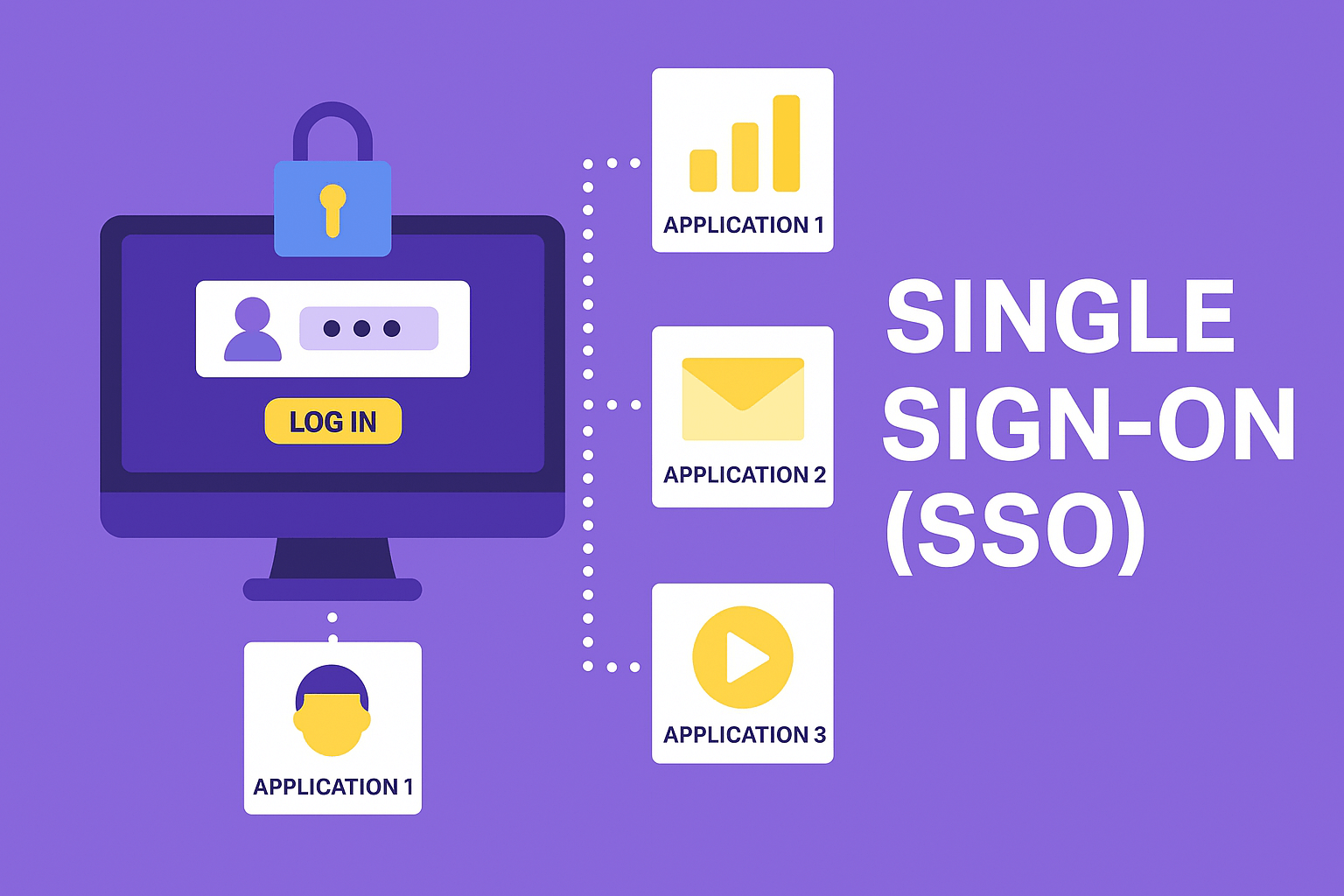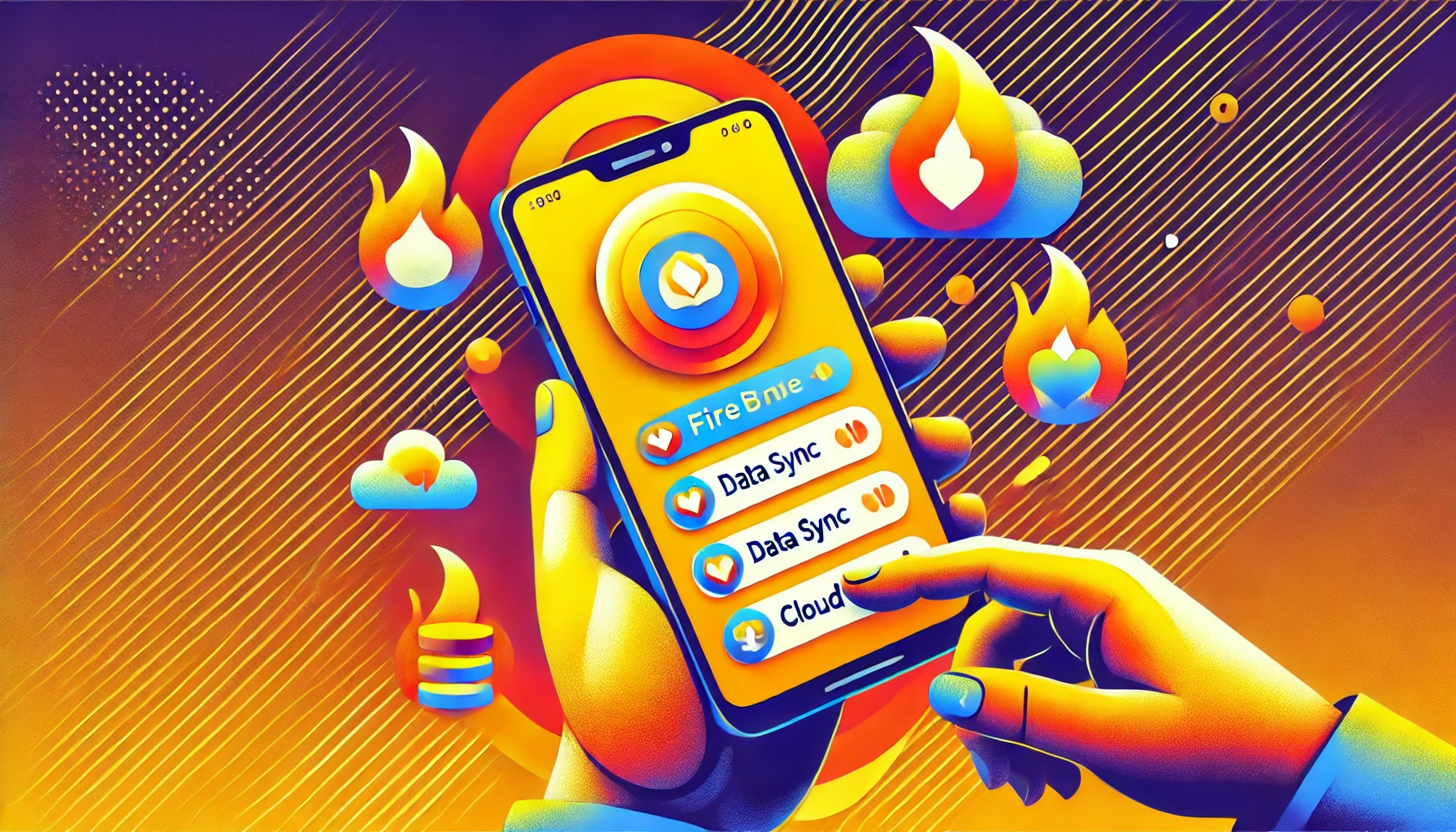In Python, the list.extend(iterable) method does not return any value—instead, it modifies the list in place and returns None. When you do:
python
Copy code
numb.insert(6, numb.extend(letlst))
- The call
numb.extend(letlst) adds the elements of letlst (["cat", "dog", "hen"]) to numb. This expands numb, but importantly returns None. - You then call
numb.insert(6, None), effectively inserting the value None at index 6 because that was the return value from numb.extend(letlst).
Hence, 'None' shows up in your list because extend() doesn’t produce a new list—it updates the existing list and returns None. That None is then inserted into your list.
How to Fix
If your goal is just to extend the list, you can separate the operations:
python
Copy code
numb.extend(letlst) # Extends the list
numb.insert(6, "hello") # Insert the string "hello" at index 6 if desired
Or if you need both operations together, do something like:
python
Copy code
# Extend first
numb.extend(letlst)
# Then insert something (like "hello") afterward
numb.insert(6, "hello")
This way, you won’t inadvertently insert None into your list.