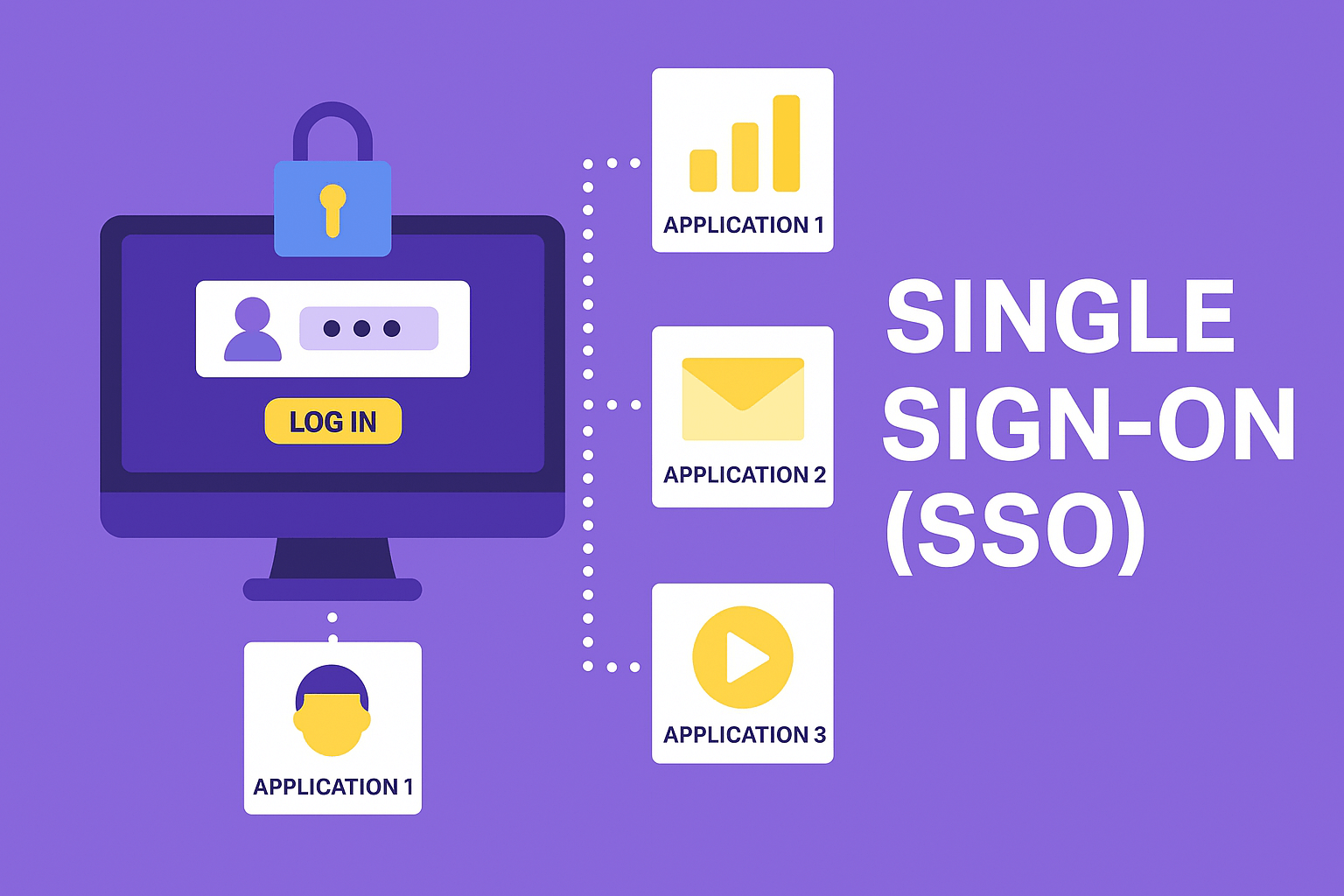
I am getting above error in my ionic / angular project.
What could be the cause?
I am getting above error in my ionic / angular project.
What could be the cause?
High Urgency
Beginner
The error you are encountering in your AndroidManifest.xml indicates that the value you provided for the android:name attribute within the <activity> tag is not a valid Java class name.
This error generally happens when there is a typo or incorrect class name in the manifest, or if the activity class is not defined in the correct package.
AndroidManifest.xml Open your AndroidManifest.xml file and locate the <activity> tag that has the android:name attribute.
Example:
<activity
android:name=".MainActivity"
android:label="MyApp"
android:theme="@style/AppTheme.NoActionBar">
<intent-filter>
<action android:name="android.intent.action.MAIN" />
<category android:name="android.intent.category.LAUNCHER" />
</intent-filter>
</activity>
android:name matches the exact fully qualified class name of your activity.com.example.myapp), you can use the short notation with a leading dot (.), such as .MainActivity.com.example.myapp.ui.MainActivity.MainActivity in this case) exists in your project. package com.example.myapp;
import android.os.Bundle;
import androidx.appcompat.app.AppCompatActivity;
public class MainActivity extends AppCompatActivity {
@Override
protected void onCreate(Bundle savedInstanceState) {
super.onCreate(savedInstanceState);
setContentView(R.layout.activity_main);
}
}
AppCompatActivity.com.example.myapp, your MainActivity class should be declared like this:package com.example.myapp;
Note: If the activity is located in a sub-package (e.g., com.example.myapp.ui), then your AndroidManifest.xml should reference the fully qualified name:
<activity android:name="com.example.myapp.ui.MainActivity" />
After making sure the class name is correct and exists, try rebuilding the project:
Build > Rebuild Project or press Shift + Command + F9 (Mac) / Shift + Ctrl + F9 (Windows/Linux).Sometimes this error happens because of simple typos or incorrect naming conventions, like:
MainAcitivty instead of MainActivity)..) in the name. The android:name attribute in the <activity> tag expects a valid Java class name. The error occurs when:
android:name in the <activity> tag.If you follow these steps and correct any issues, the error should be resolved. Let me know if it persists or if you need further assistance!
Got a question? Ask our extensive community for help. Submit Your Question
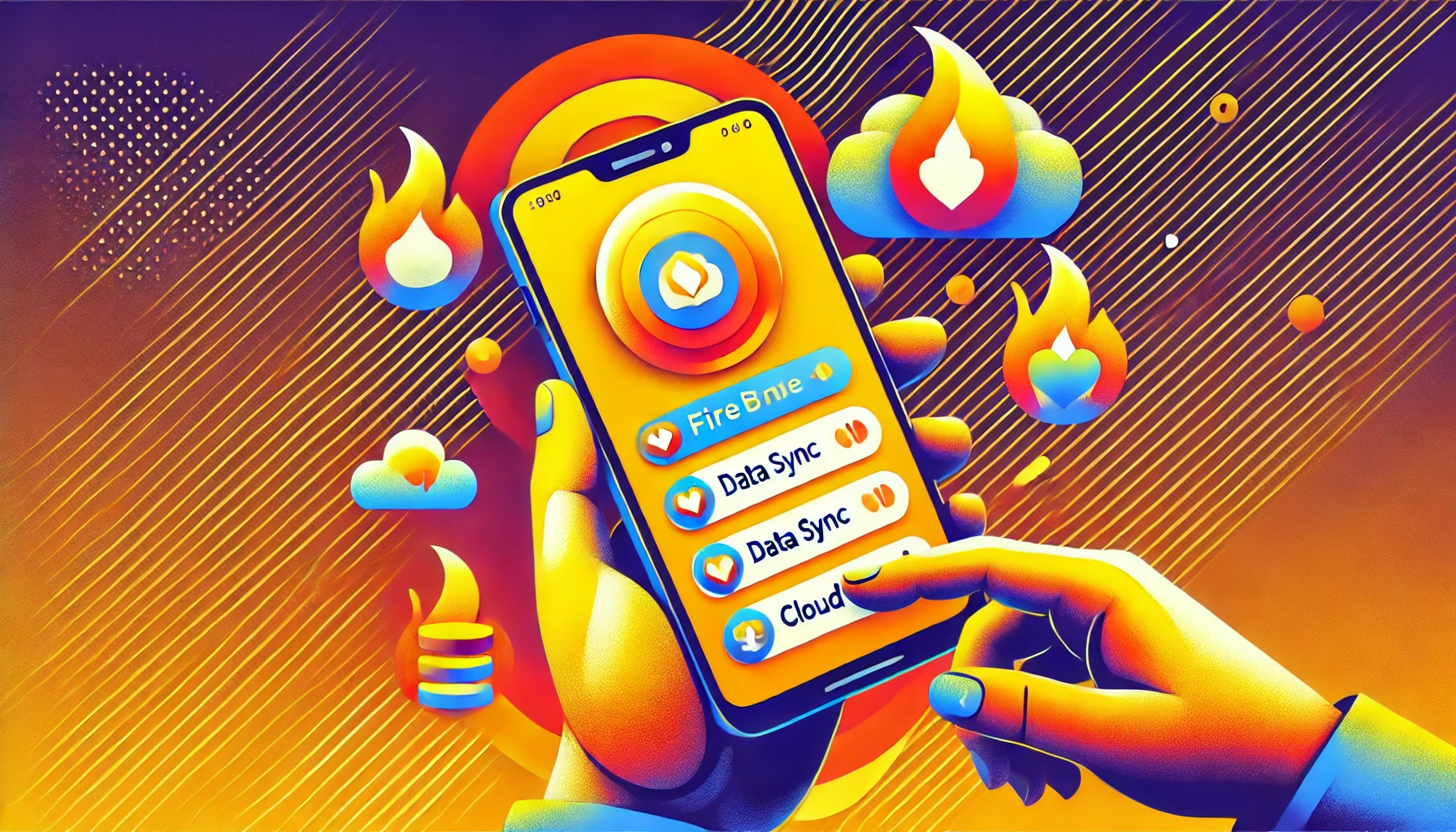
ionic, firebase, mobile app
